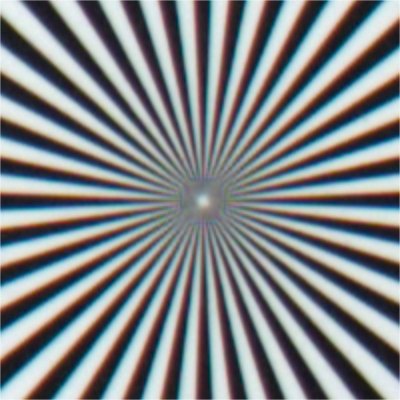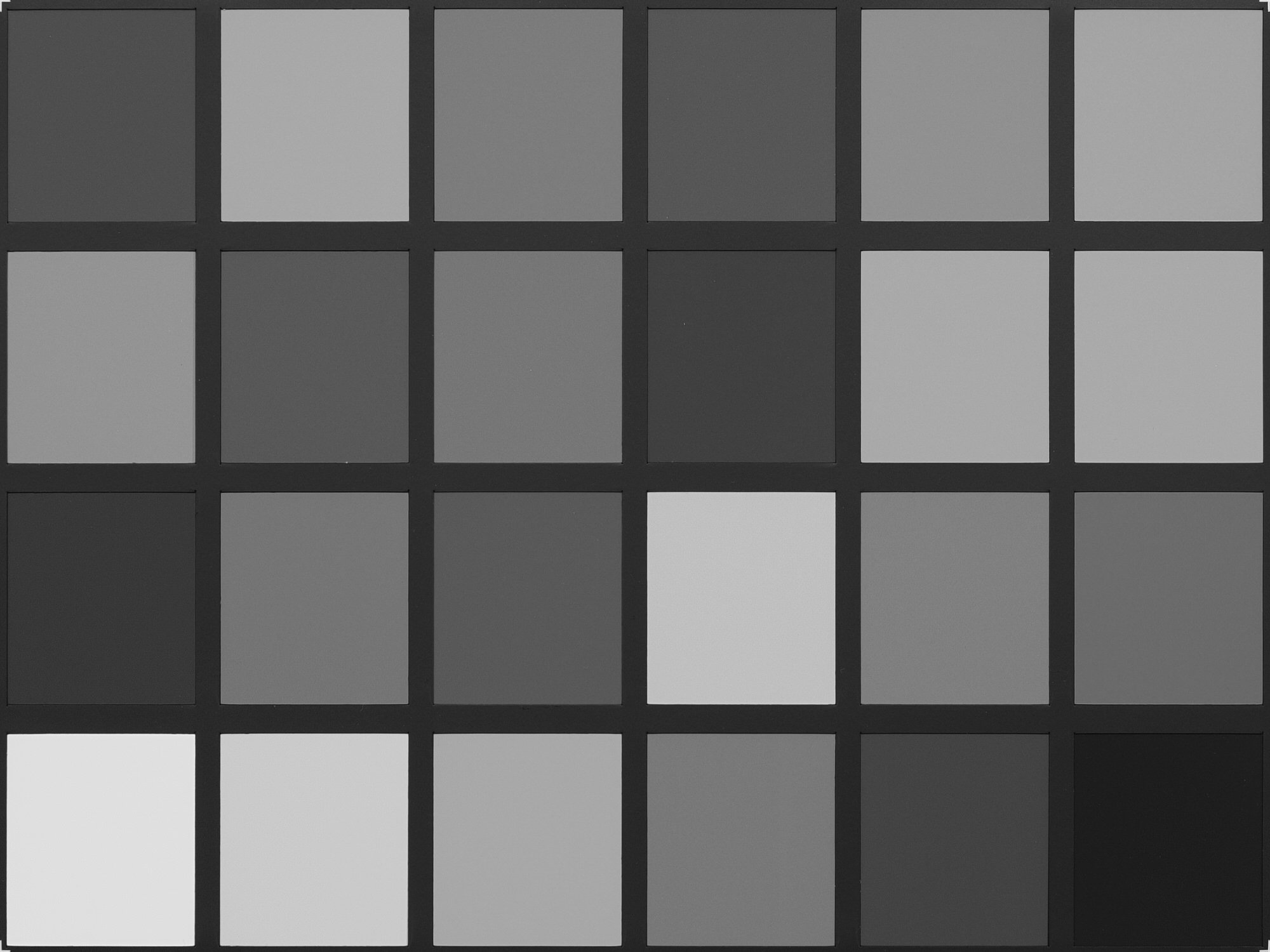OM System OM-1 - Image Processing Engine
Key Aspects
Highly customizable image processing engine with unique features.
Finely tuned image processing which delivers refined demosaicing, high color fidelity & stability, stepless tonal transitions, artifact-free sharpening, well balanced noise processing and sophisticated lens corrections.
Two Processing Stages: RAW & Main Image Processing Stage.
Processing settings are stored in the RAW file and recognized by the OEM software (OM Workspace) allowing for a highly efficient workflow.
OM System Image Processing
RAW-Stage
The following processing steps/settings permanently alter the image data stored in the RAW-file.
Automatic Processing: Details not disclosed. Cannot be adjusted.
User-Adjustable: Low ISO Processing, Noise Reduction, certain Computational Modes (e.g. High Res Shot).
Main Image Processing Stage
Performs the RAW-conversion. Non-destructive to the RAW file.
Automatic Processing: Demosaicing, lens corrections (e.g. distortion, chromatic aberrations, selective sharpening), adaptive diffraction correction. Cannot be adjusted.
User-Adjustable: Extensive processing settings.
Configuring the Image Processing Engine
Low ISO Processing (RAW-Stage)
Affects image data from ISO L80 to ISO 800.
Recommended Setting: [Detail Priority] - prioritizes image quality over readout/processing speed.
Test Chart Overview.
Note: Samples processed in neutral RAW converter. OEM Software does not produce artifacts.
Picture Modes (Main Stage)
Set the color and tonal response.
i-Enhance: performs automatic color and contrast adjustments. Strength can be set to LOW/STANDARD/HIGH.
Vivid & Natural: standard color profiles.
Muted: for further color grading / editing.
Portrait: lighter tonal response.
Monotone: standard monochrome profile. [Color Filter] option simulates the effect of a lens-mounted color filter. [Monochrome Color] simulates the effect of darkroom toning.
Custom: slot for saving a custom picture mode based on one of the above.
Underwater: for underwater photography.
Sharpness, Contrast, Saturation and Gradation (Main Stage)
Sub-settings available for most Picture Modes.
Sharpness: -2 to +2. Sets a specific level of sharpness that creates the same impression of sharpness regardless of file output resolution. Best sharpening algorithm for OM-1 files.
Contrast: -2 to +2. Sets the image contrast, preserving the Picture Mode-specific color and tonal response. Best contrast adjustment feature for OM-1 files.
Sharpness -2, Contrast -2.
Sharpness +2, Contrast +2.
Saturation: -2 to +2. Sets the overall saturation while preserving the Picture Mode-specific color and tonal response. Best saturation adjustment feature for OM-1 files.
Gradation: Adjusts the tonality while preserving the Picture mode specific color and tonal response. [Low Key] darkens dark tones, [High Key] brightens bright tones, [Normal] performs no adjustments. [Auto]/[Shadow Adj] automatically adjusts the tonal values, focusing mostly on darker values.
Highlight & Shadow Control (Main Stage)
Tone curve-like tool for targeted adjustment of brightness.
Allows for separate modification of Highlights, Shadows and Midtones from -7 to +7.
Use Cases / Recommendations
Lifting/lowering the shadows and highlights.
Increasing or decreasing the overall tonal contrast/distribution of tonal values.
Creating a unique look.
Access by pressing [+/-] [INFO].
OM System OM-1: Highlight & Shadow Control.
Color Creator (Main Stage)
Specialized Picture Mode based on the Natural Picture Mode.
[COLOR] adds one of 29 hues.
[VIVID] adjusts the overall saturation from +3 (high saturation) to -4 (monochrome).
Use Cases / Recommendations
Remove tints by setting the opposite color.
Emphasize or create color tints.
Control over White Balance is key. Set it manually.
Use [Highlight&Shadow Control] to adjust the tonal values.
Color Creator in LiveView to remove color casts.
Art Filters (Main Stage)
Apply certain color & tonal adjustments and some add special effects. The Natural Picture Mode is used as basis.
Depending on the Art Filter, additional effects can be added on top of that.
Use Cases / Recommendations
Selected Category 1 filters can be used for strong color grading. Modifications can be made with [Highlight&Shadow Control] and [White Balance].
Art5 “Grainy” Film offers the [Color Filter] and [Monochrome Color] sub-settings. Especially Art5II is suitable for simulating classic B&W film with high granularity.
The OM System Image Processing Engine & The Workflow
The OM System imaging engine is optimized for a professional, OEM software-based workflow with the goal of minimizing post processing time and getting the results as close to final as possible in-camera.
Recommendations
Exposure: Set the correct exposure. Do not under- or overexpose deliberately (e.g. expose to the right).
Processing Parameters / Look: Pre-set all processing settings in-camera (Picture Mode/Contrast/Sharpening/etc.) even when shooting RAW.
Processing: Process the captured RAW-files either in-camera or with OM Workspace. Refine the already set look.
Presets: Keep notes of the editing steps performed in OEM-Software (camera/Workspace) and transfer the parameters to the camera for the next shooting. This creates unique presets and further reduces the post production time.