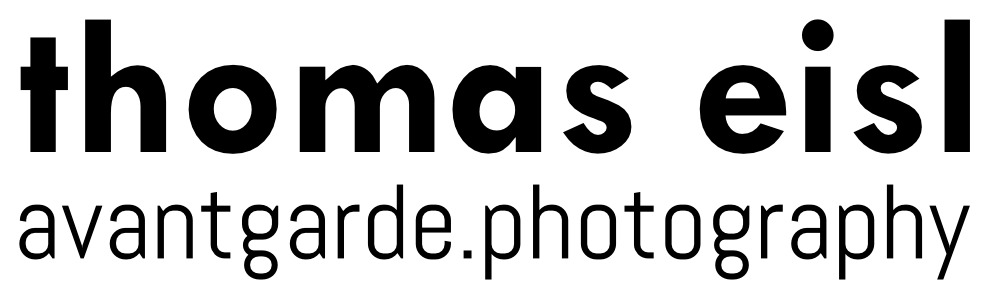RH Designs Analyser Pro
Introduction – the Analyser Pro in a Nutshell
The Analyser Pro is an enlarging meter for black and white darkroom work with a grey scale display and a built-in densitometer function. On top of that, it offers advanced stop clock features like an automatic test strip generator and an f-stop based time setup. It is highly customizable.
The Analyser Pro with the connected measuring instrument and a Stouffer greyscale for calibration
A Stop Clock Odyssey
Setting up a darkroom can be quite a hassle. While finding a working enlarger is quite easy, the search for a proper exposure timer can be quite frustrating. Old dial plate stop clocks have a rather high chance of being inaccurate, which is especially annoying if you have short exposure times for small prints.
Then there are darkroom exposure meters. When your negatives show a significant difference in density from frame to frame or when you use a lot of different film stocks, they are very useful to determine exposure times in the darkroom. I myself tried two second-hand Hauck / Kaiser Trialux devices. Even though I calibrated them properly, the results from the exposure metering were inconsistent and ultimately useless because of two circumstances. First, the age of the devices combined with long time storage were detrimental to their accuracy. Second, the calibration and measurement options were too basic to take different gradation and filter factor into account.
So I had to look for new, more advanced products. For me, it came down to two options. The first was the Heiland Electronic Splitgrade system, which is the best exposure meter / light source system there is and ever was on the market. Unfortunately, it was (and still is) quite pricey and I would have had to heavily modify my enlarger. The second one was the RH Designs Analyser Pro, which offers promising features and can be combined with almost every enlarger without modifying it.
A User’s Perspective
I bought my Analyser Pro in 2016 to use it in conjunction with a Focomat IIc condenser enlarger and used it to print approximately 200 prints since then. My aim is not to provide you with a full feature overview, but to outline the most critical features of the device according to my experience.
Build Quality
High quality, large buttons for ease of use
The metal casing, the high-quality buttons and the clear, sharp amber display digits satisfy the highest demands – nothing else to add.
Metered Workflow
With the Analyser Pro, you can take multiple measurements of the projected image, which are displayed on a greyscale to show you exactly which tonality the measured part will have in the final print. Once you took your measurements, you can adjust the gradation and/or exposure time and see the stored measurements being adjusted on the greyscale. Also, if you change the gradation it automatically compensates the exposure, taking the filter factor into account. These features are what makes this exposure meter so useful. It helps you finding the best gradation and exposure in no time. Simply put, it is an amazing time saver and makes test strips almost completely obsolete.
Four Measurements were made and the print values are indicated on the greyscale on top of the device
By adjusting the gradation from 2 to 2 1/2, the exposure time is automatically compensated and the print values are shifted
Metering Accuracy & Calibration
Measuring instrument
The metering is very accurate and can be calibrated for various types of paper. The device is factory-calibrated for the use with Ilford MG IV and it turned out to be very accurate without further adjustments. The manual also provides you with different paper pre-sets to program the Analyser, which proved to be a very good starting point. If you want things to be super accurate you have to calibrate it to your workflow. This takes a couple of hours, but you have to do it only once in a lifetime, so it is well worth your time.
Stop Clock Features
Aside from being a great exposure meter, the Analyser Pro is also a very advanced exposure timer. The main advantage compared to regular stop clocks is that it can be set up to use f-stop increments instead of linear exposure time modifications. Gone are the days of calculating the times in your head to figure out how to increase the exposure by a fourth or eighth f-stop increment. The exposure increments are configurable from half to twelfth stops.
Test Strip Features
The Analyser Pro automatically calculates test strips in increments from half to twelfth stops. Combined with the f-stop based operation of the Analyser Pro, you can easily set the best exposure based on the test strips.
Dodge & Burn Calculation
The Analyser Pro allows you to precisely calculate dodge and burn times. I have to admit that I never used this feature, but I think it is worth mentioning as it shows the versatility of the device.
Verdict
We photographers often spend a lot of money on lenses, cameras, bags, neckstraps and other stuff but hesitate to buy the things that would really help us improve our workflow and ultimately our final results. A proper stop clock / darkroom exposure meter is often among these things.
The Analyser Pro is no “from zero to Ansel Adams” device, but it makes things so much easier, faster and just more convenient that it is a perfectly justifiable investment.
Useful Hints
Turn off your safe lights when using the meter, otherwise your metering results will be influenced by the reflected light.
Also consider buying the RH Designs StopClock, which is essentially the Analyser Pro minus the exposure meter. It offers critical features like test strip calculation and f-stop exposure settings
Links
The Analyser Pro - an essential darkroom tool